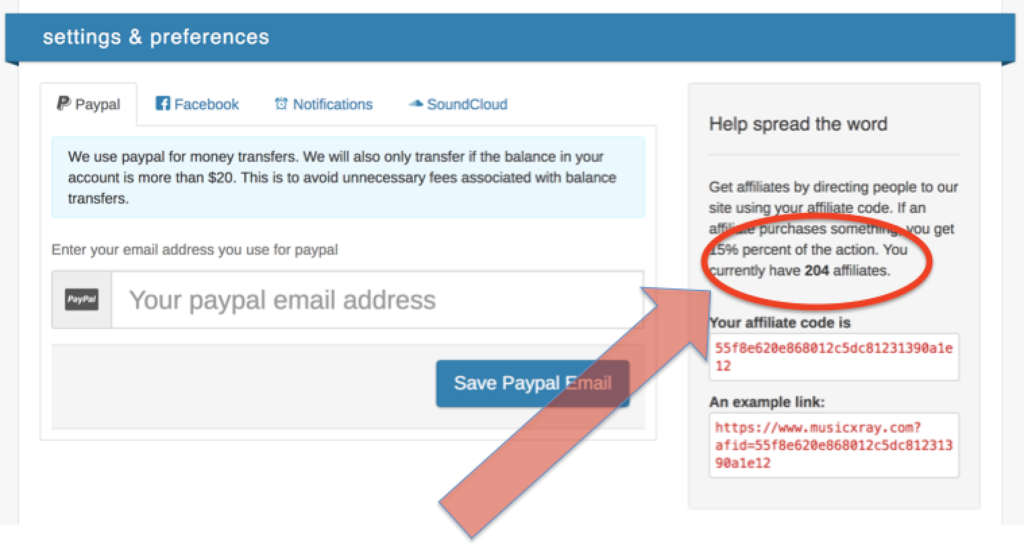
See the number of affiliates you have in account settings, found by clicking on your profile name in the upper left part of the site, once you’ve logged in.
No matter what type of account you have on Music Xray, be it a fan account, an artist account, or an approved industry professional account, you can earn money when you invite artists to open an artist account.
To invite other artists, just log in to your account and then click this link. Each artist will receive an invitation, on your behalf, to join Music Xray. Their account will become an affiliate of your account and you will receive 15% of Music Xray’s margin on every submission they make, forever. The balance accumulates in your own Music Xray account. You can spend the balance within Music Xray or you can cash it out via PayPal any time the balance is greater than $20.
You can see how many affiliates your account has by going to Account Settings.
You can see the balance you’ve earned by going to Account Balance.
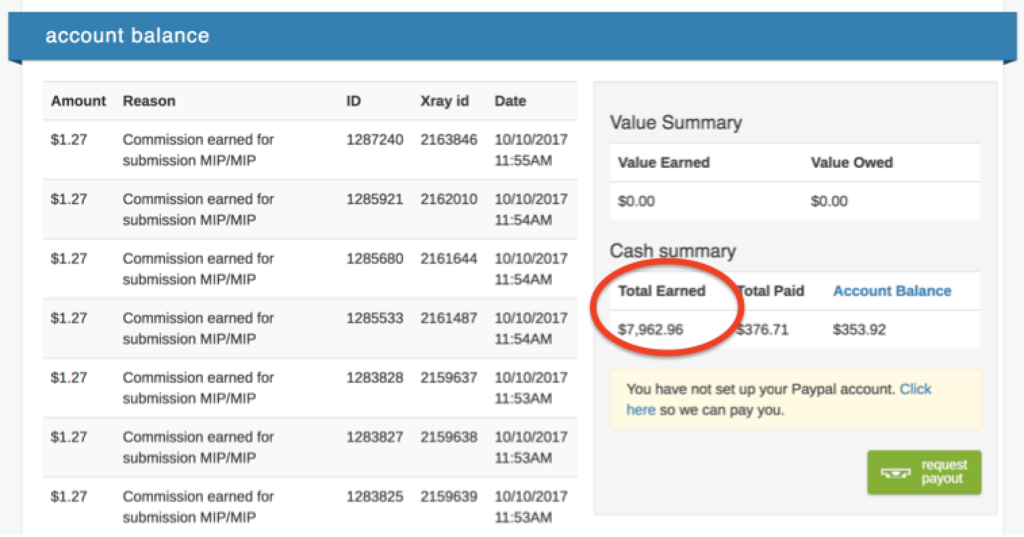
See your account balance under your username at the top right of your screen when logged in.
